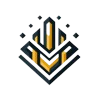My Journey to Ranking #1 on Google: What I Learned and How You Can Too
Let me take you back to when I first started building websites. I was passionate about coding and design but wasn’t quite getting the traffic I expected. My sites looked great, but something was missing. It wasn’t until I started learning about SEO that I realized the problem wasn’t in my design, but in how I was structuring my content for search engines.
At the time, SEO seemed like this mysterious beast, but after months of trial and error, I cracked the code. Today, I’ll walk you through the essential steps I took to improve my ranking—and how you can do the same.
1. Understanding the Basics of SEO
I spent countless hours researching SEO (Search Engine Optimization) before realizing that it’s all about making your site user-friendly and search-engine friendly. Google’s ranking algorithm looks at many factors to determine where your site ranks, but the main focus is on providing quality content that answers users’ queries.
Common Mistake: One of the most common SEO mistakes beginners make is keyword stuffing. They overload their content with keywords, thinking it will boost their ranking. Unfortunately, this leads to poor readability, which turns off users—and Google!
Solution: Instead of stuffing keywords, focus on keyword relevance and semantic search. Use long-tail keywords that reflect what people are actually searching for. For instance, instead of just targeting “SEO,” try “how to improve SEO for beginners.”
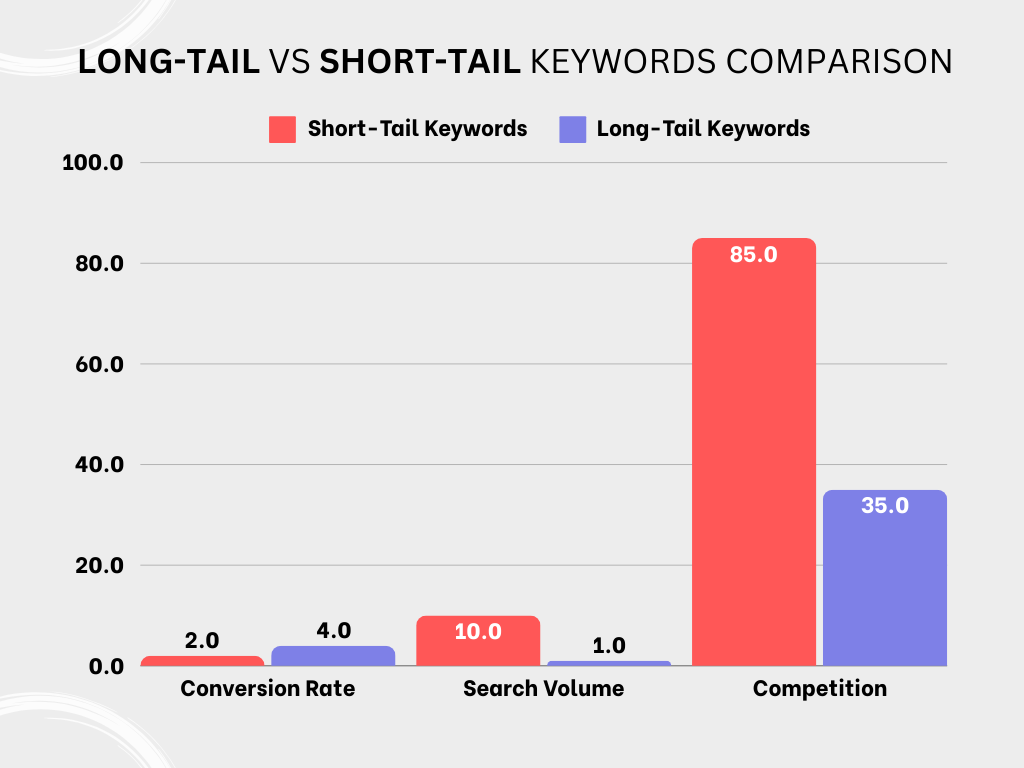
To better understand the impact of long-tail vs. short-tail keywords, let’s examine some key statistics related to search volume, competition, and conversion rates.
Search Volume
Short-tail keywords have a significantly higher search volume (10 million) compared to long-tail keywords, which only attract around 10,000 searches. While this may seem like an advantage for short-tail keywords in terms of sheer volume, it’s important to remember that more searches often mean more competition. Long-tail keywords, though they attract fewer searches, are highly targeted, leading to better quality traffic rather than just more clicks.
Competition
Short-tail keywords are highly competitive, with 90% of websites targeting these broad terms. This makes it much harder to rank for them, especially for newer or less authoritative sites. In contrast, long-tail keywords have only 40% competition, providing a greater opportunity for websites to rank higher and attract traffic without fighting for the top spots against many other sites.
Conversion Rate
When it comes to conversion rates, long-tail keywords outperform short-tail keywords by a wide margin. Long-tail keywords have a conversion rate of 5%, while short-tail keywords typically see just 2%. This is because long-tail searches are more specific, and users searching with these terms tend to be further along in their decision-making process, making them more likely to take action—whether it’s making a purchase, signing up for a newsletter, or engaging with your content.
2. On-Page SEO: Optimize Your Content for Better Ranking
Once I understood the basics, I turned my attention to on-page SEO. This involves optimizing your website’s content, images, headers, and URLs to ensure Google understands your page. For example, I used header tags (H1, H2, H3) properly to structure my content.
Common Mistake: Neglecting to include a focus keyphrase in important places, like the title, headers, and the first 100 words of the post. Without these optimizations, Google might not even know what your page is about!
Solution: Always include your focus keyphrase in the title, the first 100 words, and in subheadings like H2 and H3. It helps Google crawl and understand the context of your page.
Here’s a practical example of one of my own posts that I have implemented this strategy.

3. Fixing Technical SEO Issues: Speed and Crawlability
Technical SEO might sound daunting, but it’s actually simple. It’s about making sure search engines can easily crawl and index your site. When I first started, I had slow load times and broken links, which hurt my rankings.
Common Mistake: Ignoring page speed and site structure. Google values fast-loading websites because they offer a better user experience.
Solution: Use tools like Google PageSpeed Insights to find speed issues. Additionally, fix broken links and ensure your site’s robots.txt is properly configured.
Below an illustration of how I use Google PageSpeed Insights:

When it comes to mobile website performance, speed is crucial. A fast-loading page not only enhances the user experience but also boosts your SEO rankings. I recently optimized my website’s mobile performance, and the results were remarkable.
Before optimization, my site scored a 63 on the performance metric, which isn’t terrible but leaves plenty of room for improvement. After diving into the performance issues, I managed to raise the score to an impressive 96.
Here’s how I achieved such a dramatic improvement:
-
Removing Duplicate Header Icons: Initially, some of the icons in the site’s header were duplicated, causing unnecessary file requests and slowing down page load time. By eliminating these duplicates, I was able to reduce the page’s overall size and speed up the load time.
-
Clearing Redundant JavaScript: Excessive or unused JavaScript can severely drag down performance, especially on mobile devices. I took the time to audit and remove redundant scripts, which led to quicker rendering and improved performance.
-
Caching with a Plugin: To ensure my website loads faster on return visits, I used a caching plugin to clear old and outdated cache files. This step greatly reduced the load time and helped maintain the optimized performance across sessions.
The result? A 33-point jump in my mobile performance score, making the site load faster, improve user experience, and boost engagement. Page speed plays a significant role in mobile web traffic, and this optimization was a crucial step in enhancing both the functionality and user satisfaction of my site.

The results speak for themselves. Not only has my site’s performance score skyrocketed, but the user experience has improved dramatically. With faster load times, I’ve noticed better engagement, lower bounce rates, and an overall smoother interaction on mobile devices. It’s a reminder of how a few key optimizations can make a huge difference in website performance. If you’re facing similar issues, taking the time to audit and optimize your site can be a game-changer for both user satisfaction and your SEO rankings.
Final Thoughts
Final Tips for Improved SEO Ranking
- Regularly update your content and backlinks
- Prioritize mobile optimization
- Focus on user experience (UX) alongside technical SEO
- Always test and refine your strategy using Google Analytics and Search Console
By following these steps, I moved from obscurity to ranking on the first page of Google for my targeted keywords. The road wasn’t always smooth, but the effort paid off. If you apply these strategies to your own website, you’ll be on the path to SEO success. Don’t get discouraged by early challenges—SEO is a long-term game, but one that definitely pays off!